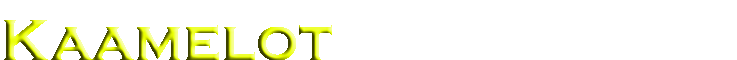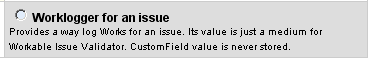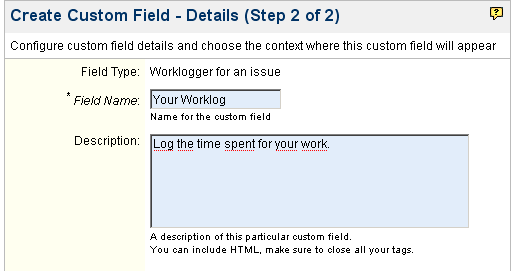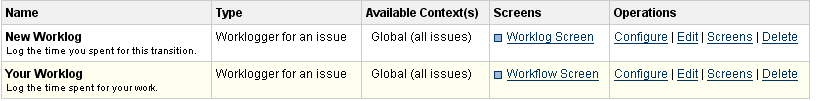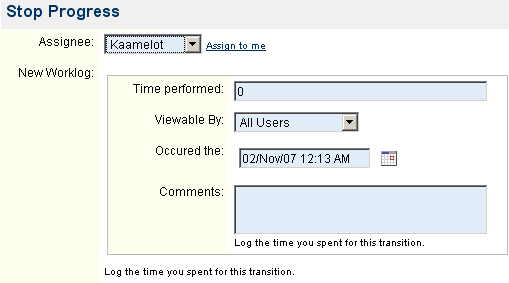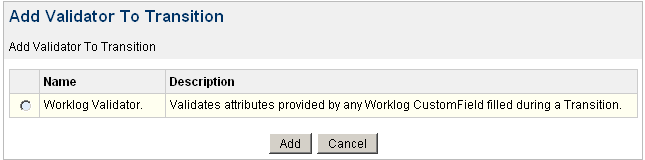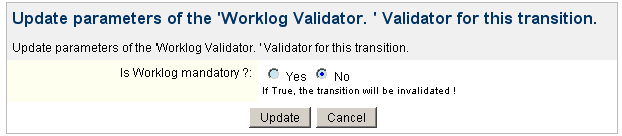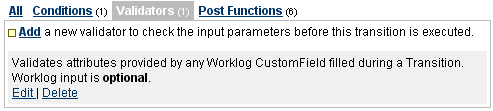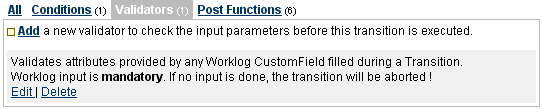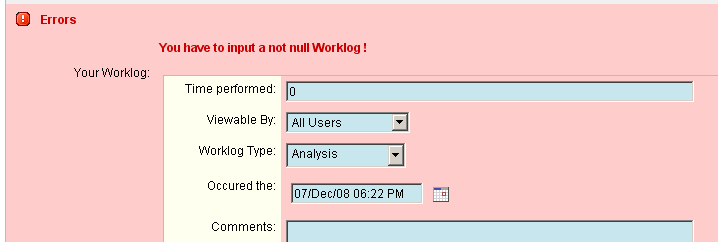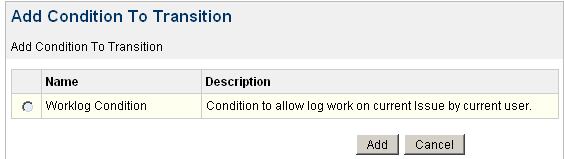Worklog in Transition
The ability to log spent time for done work, from a Transition Screen, is provided by two components :
Worklog Validator
When you have configured a Screen for a Transition with
WorklogCustomField,
you have to add a specific Validator, the
WorklogValidator, who will take in charge the Worklog Creation.
- Add the Validator in last position, to avoid Worklog Creation when other validators throw validation errors.
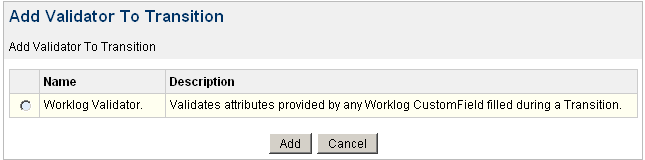
- Its configuration allows you to specify if the Worklog is mandatory or optional.
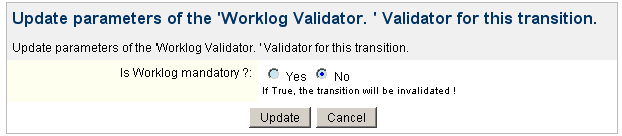
- When is done,
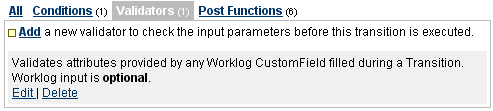
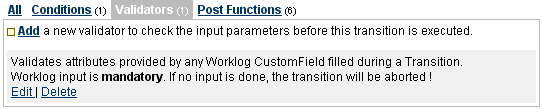
In case of Mandatory Worklog, the validator will raise an error id no worklog is specified
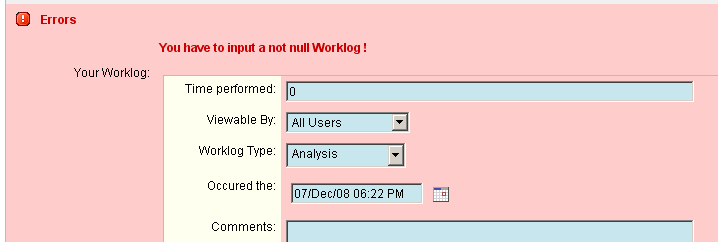
Worklog Condition
If needed, you are able to use the WorlogCondition to restrict the acces to the Transition.
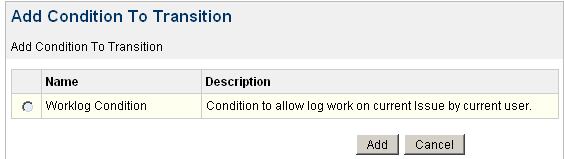
Worklog CustomFieldSearcher
None ...