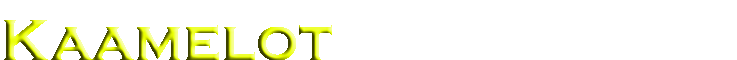
Kaamelot provides usefull Workflow Conditions
| Key | Description |
|---|---|
| allowleader-condition | Condition to allow only the Project Leader to execute a transition. |
| allowreporter-condition | Condition to allow only the Issue Reporter to execute a transition. (May be duplicated allowOnlyReporter from JIRA) |
| allowEstimateToNull-condition | Condition to allow a Workflow Transition only if the current Estimate (Remaining Estimate) is valued to Null or Zero. |
| AllowEstimateNotToNull-condition | Condition to allow a Workflow Transition only if the current Estimate (Original Estimate) is not valued to Null nor Zero. |
| workable-issue-condition | Condition to allow a Workflow Transition only if the current user is allowed to log Work on current Issue. |
| ActivityCondition | Condition to allow a Workflow Transition depending on Activity age |
| UnactivityCondition | Condition to allow a Workflow Transition depending on Unactivity age (inverted ActivityCondition) |
| GlobalPermissionCondition | Condition to allow a Workflow Transition depending a Global Permission |
| ValidatingIssueCondition | Condition to allow a Workflow Transition only when called for the Edit or Update Issue Validation |
| DateReachedCondition | Condition to allow a Workflow Transition when called a CustomField Date is reached |
<action ... > ... <restrict-to> <conditions > <condition type="class"> <arg name="class.name">com.atlassian.jira.workflow.condition.AllowLeader</arg> </condition> </conditions> </restrict-to> ... </action>
<action ... > ... <restrict-to> <conditions > <condition type="class"> <arg name="class.name">com.atlassian.jira.workflow.condition.AllowReporter</arg> </condition> </conditions> </restrict-to> ... </action>
<action ... > ... <restrict-to> <conditions > <condition type="class"> <arg name="class.name">com.atlassian.jira.workflow.condition.AllowEstimateToNull</arg> </condition> </conditions> </restrict-to> ... </action>
<action ... > ... <restrict-to> <conditions > <condition type="class"> <arg name="class.name">com.atlassian.jira.workflow.condition.AllowEstimateNotToNull</arg> </condition> </conditions> </restrict-to> ... </action>
Evaluate a condition based on the Issue Activity


It is possible to select one of proposed Activity Type.

When defined, the condition will be passed depending on activity Type evaluations.

The Condition configuration may be done in XML in Worflow descriptor as follow :
<condition type="class"> <arg name="class.name">com.atlassian.jira.workflow.condition.ActivityCondition</arg> <arg name="onXXXXX">2d</arg> </condition>
where the argument onXXXXX may be
<condition type="class"> <arg name="class.name">com.atlassian.jira.workflow.condition.ActivityCondition</arg> <arg name="onEdit">5d</arg> <arg name="onWorklog">2d</arg> </condition>
<conditions type="OR">
<condition type="class">
<arg name="class.name">com.atlassian.jira.workflow.condition.ActivityCondition</arg>
<arg name="onEdit">5d</arg>
</condition>
<condition type="class">
<arg name="class.name">com.atlassian.jira.workflow.condition.ActivityCondition</arg>
<arg name="onWorklog">2d</arg>
</condition>
</conditions>
<action ... > ... <restrict-to> <conditions > <condition type="class"> <arg name="class.name">com.atlassian.jira.workflow.condition.GlobalPermissionCondition</arg> <arg name="permission">admin</arg> </condition> </conditions> </restrict-to> ... </action>
<action ... > ... <restrict-to> <conditions > <condition type="class"> <arg name="class.name">com.atlassian.jira.workflow.condition.ValidatingIssueCondition</arg> </condition> </conditions> </restrict-to> ... </action>
This condition allow a Workflow Transition when a CustomField Date is reached, and does not exceed a delay.

It is possible to select one of proposed CustomField having Date or Datetime CustomFieldType, and specify a delay in seconds.

When defined, the condition will be passed only when the date will reached without having exceed the mentionned delay.

The Condition configuration may be done in XML in Worflow descriptor as follow :
<action ... > ... <restrict-to> <conditions > <condition type="class"> <arg name="class.name">com.atlassian.jira.workflow.condition.DateReachedCondition</arg> <arg name="customFieldId">customfield_10160</arg> <arg name="maxExceedDelay">1400</arg> </condition> </conditions> </restrict-to> ... </action>