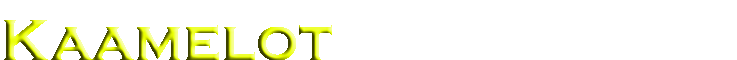
Installation using Build Kit is available since Kaamelot 3.10.1.21.
The concept is described in Kaamelot JIRA Build Kit page.
You will have to solve all below requirements, prepare your own build Kit (pom.xml), and finally, build your distribution.
To use this procedure, you will need to have :
mvn install:install-file
-DgroupId=com.atlassian
-DartifactId=atlassian-jira-enterprise
-Dversion=3.10.2
-Dpackaging=jar
-Dfile=G:\Workspaces\_\atlassian-jira-enterprise-3.10.2.zip
mvn deploy:deploy-file
-DgroupId=com.atlassian
-DartifactId=atlassian-jira-enterprise
-Dversion=3.11
-Dpackaging=jar
-Dfile=c:/Temp/atlassian-jira-enterprise-3.11.zip
-Durl=ftp://kaamelot.fr.free.fr/repository/m2
-DrepositoryId=ftp-kaamelot.fr.free.fr
-DgeneratePom=true
| JIRA | Kaamelot Build Kits |
|---|---|
| 3.10.2 | Build Kit 3.10.1.0-SNAPSHOT |
| 3.10.2 | Build Kit 3.10.1.0 |
mvn package
mvn package -DbuildType=tomcat.mysql