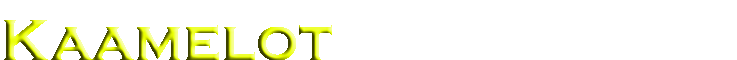Manual Installation
Manual Installation is the initial described procedure for Kaamelot.
Follow below steps :
- OFBiz Configuration
- Added JSPs
- Velocity Macro Library
- Icons definition
JAR Deployment
You will have to copy the following Kaamelot Plugin Jars into
JIRA librairies directory :
- jira-plugin-kaamelot-core-3.13.1.38.jar
- jira-plugin-kaamelot-i18n-3.13.1.38.jar
Database Upgrade required
Follow
Upgrade Page.
An Upgrade Task should provided for futures releases (Sorry !).
Configurations and Settings
Differents configurations are required.
All these configurations are provided by
jira-plugin-kaamelot-settings-3.13.1.38.jar and based on :
- JIRA 3.13 Enterprise
- Database configuration for MySQL 5.x
- Tomcat 5.5.x
Provided settings concerns :
- OFBiz Configuration
- Added JSPs
- Velocity Macro Library
- Icons definition
Some of them have be taken as they are provided, some other will require to be merged.
The installation procedure will depend on which JIRA Distribution is used.
- In case of Standalone JIRA, assumes
- JIRA librairies directory : atlassian-jira-enterprise-X.X.X-standalone/atlassian-jira/WEB-INF/lib
- WebApp directory : atlassian-jira-enterprise-X.X.X-standalone/atlassian-jira
- Classes/entitydefs : atlassian-jira-enterprise-X.X.X-standalone/atlassian-jira/WEB-INF/classes/entitydefs
- In case of Buildable JIRA, assumes
- JIRA librairies directory : jira_dist_home/edit-webapp/WEB-INF/lib
- WebApp directory : jira_dist_home/edit-webapp
- Classes/entitydefs : jira_dist_home/edit-webapp/WEB-INF/classes/entitydefs
OFBiz Configuration
Waiting for a way to extend OFBIZ definition through
Atlassian Plugin, a set of XML configurations are included in
jira-plugin-kaamelot-settings-1.35-SNAPSHOT.jar
- entityengine.xml : it shows how to modify the original entity-model-reader in JIRA entityengine.xml
- entitydefs/entitygroup.xml : it shows the entity-group to add in original JIRA entitygroup.xml
- entitydefs/entitymodel.Kaamelot.AddOn.xml : entitymodel XML file to add in of Classes/entitydefs sub-directory.
You should take
entitydefs/entitymodel.Kaamelot.AddOn.xml as it is
and copy it to appropriate place (see below).
From
entityengine.xml and
entitydefs/entitygroup.xml you should extract marked sections
and put them into appropriate sections in original JIRA
entityengine.xml
and
entitydefs/entitygroup.xml files.
Added JSPs
Required for Worklog Type feature and the extended Log Work page, provided JSP files are
- includes/panels/project/plugin.schemes.jsp
- includes/panels/extendedobjectconfiguration_form.jsp
- secure/admin/views/worklogtypes/deleteworklogtype.jsp
- secure/admin/views/worklogtypes/editworklogtype.jsp
- secure/admin/views/worklogtypes/viewworklogtypes.jsp
- secure/views/issue/logtypedwork.jsp
- secure/popups/useringroupspicker.jsp
- template/standard/usergroupsselect.jsp
- template/standard/usergroupsselectnoheaders.jsp
Modified Files
The requires modifications to do in existing files are described in the
properties/replacement.properties file in
jira-plugin-kaamelot-settings-3.13.1.38.jar.
It is the same file used the 2 other installation procedures.
# List of ReplacementSet keys (comma separated)
replacementSets=<set1>[,<set2>]
# 1st Set
<set1>.filePath=<Relative File Path needing Replacement>
<set1>.<tokenSet1>=<tokenSet1>
<set1>.<tokenSet1>.token=<tokenToReplace>
<set1>.<tokenSet1>.value=<replacingValue>
The principle is to change in listed files, the
token by its
value.
Velocity Macro Library
Workload Report Features requires the declaration a dedicated Velocity Macro Library.
You will have to update *velocity.properties* declaring th new macro librairy : *templates/reports/reporterMacros.vm* as follow :
# VELOCIMACRO PROPERTIES
velocimacro.library = templates/email/macros.vm, templates/plugins/jira/macros.vm, templates/jira/issue/table/macros.vm, templates/reports/reporterMacros.vm
Icon definition
Optionnaly, Worklogtype may be defined using Icons embedded in FastWorklog Plugin.
For example, in
Classes/iconimages.properties, you may append the below Icon definition :
# Worklog Types
icon.worklogtype.study=/download/resources/jira.plugin.kaamelot.core:Actions/icons/wlStudies_16.png
icon.worklogtype.analisys=/download/resources/jira.plugin.kaamelot.core:Actions/icons/wlAnalisys_16.png
icon.worklogtype.development=/download/resources/jira.plugin.kaamelot.core:Actions/icons/wlDevelopment_16.png
Database Impact
Due to mentionned Entity Model upgrade, new entities are availables :
- Entities :
| Entity Name | DB Table | Overview |
|---|
| WorklogType | worklogtype | New JIRA Constant to specify Worklog Types |
| WorklogExt | jiraworklog | Extend of *Worklog* entity assuming the qualification of original JIRA Worklog |
- View Entities :
| View Entity Name | Overview |
|---|
| ViewWorklogAction | View on entities *Worklog* and *WorklogExt* for new Worklog Features |
| ViewExtendedWorklogAction | View on entities *Worklog*, *Issue* and *NodeAssociation* for Reporter Features |